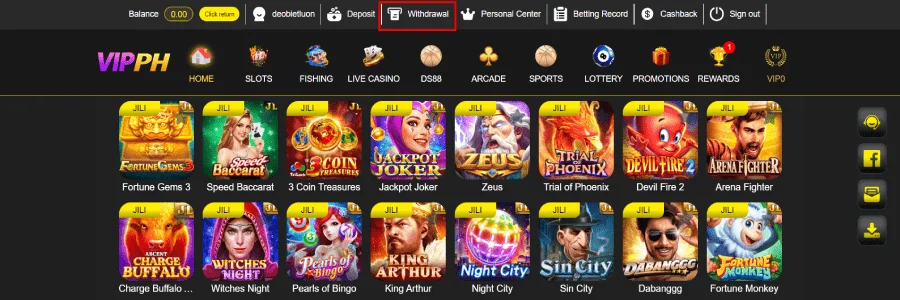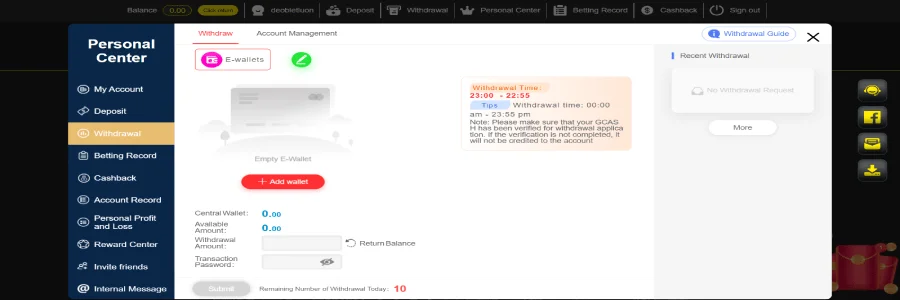Step-by-Step Guide to successfully withdraw funds from VIPPH
To improve the security of your account and reduce the chances of unauthorized access, you should create a withdrawal password. This is necessary for accounts that have not yet made any withdrawals with the company. If you have already set up a withdrawal VIPPH password before, you can move on to the next step without doing this. Just follow these steps in order:…

Withdrawal VIPPH via mobile
VIPPH can be accessed through its website or mobile app. The process of withdrawing funds may vary for players using smartphones. However, withdrawing money on the mobile platform is quite easy. Here are six uncomplicated steps to help you with the withdrawal process.
Step 1: Open the app or use Google Chrome/Safari to find the link
To start, players should visit the official website of the brand using either Google Chrome or Safari, depending on their mobile system. Then, sign in to your VIPPH account with the username and password you created earlier. If you have the app, just go to the waiting screen and click on the VIPPH icon to launch the app.
Step 2: Use the Withdrawal feature directly from the account profile
Once you’ve logged in successfully, find and select the Withdrawal option in your personal profile. Your personal profile can be found by clicking on the icon that looks like a person in the top right corner of the homepage.
Step 3: Choose the bank you are using
To make transactions easier, VIPPH has teamed up with several banks. Some well-known banks associated with VIPPH are the Philippines National Bank, Asia United Bank, Bank of the Philippine Islands (BPI), Banco de Oro (BDO), Rizal Commercial Banking Corporation (RCBC), Metrobank, and more. Moreover, players can also choose to use modern digital banks like Union Digital Bank (UDB), GoTyme (GTYME), Tonik Inc. (TONDB), Maya Inc. (Maya), Overseas Filipino Bank Inc. (OFBank) – which is a part of LandBank, UNObank Inc. (UBI).
Step 4: Select the corresponding bank branch
Once you have selected your bank, please make sure to enter the correct branch information. The current branch refers to the branch where you initially registered your card.
Step 5: Enter the transaction account number
Please input your account number to complete the VIPPH withdrawal process successfully. The specific format required may differ based on your bank and type of card. It’s important to provide precise banking details that match the information on your identification documents. Please note that any errors in this process will not be the responsibility of the company.
Step 6: Enter the desired withdrawal amount, input information, and submit the request
After you have checked your balance, input the withdrawal password and double-check all the details. By clicking on the green eye symbol, players can confirm that the characters entered are correct. If everything looks good, proceed to click on Withdrawal. Once you submit the request, VIPPH will carefully review and process your withdrawal. The processing time may differ depending on the bank’s speed that you are using.
Withdraw VIPPH on PC/Laptop
Withdrawing VIPPH on a PC or laptop is just like withdrawing money on a mobile phone.
Step 1: Open your Laptop/PC and use a search browser
To begin, players should open the official website of the brand using a web browser like Chrome or Firefox on their computer or laptop.
Step 2: Use the green Online Withdrawal feature
Once you have logged in successfully, locate and click on the Online Withdrawal option. You can find this feature by hovering over the profile section.
Step 3: Choose the corresponding bank and branch
In order to simplify the transaction process, VIPPH has collaborated with a variety of banks. Some well-known banks that work with VIPPH are Philippines National Bank, Asia United Bank, Bank of the Philippine Islands (BPI), Banco de Oro (BDO), Rizal Commercial Banking Corporation (RCBC), Metrobank, and others. You have the flexibility to choose based on your individual requirements and preferences.
Step 4: Enter the desired withdrawal amount, input information, and submit the request
Afterwards, please verify your account balance and input all required details accurately to complete the funds withdrawal process. Double-check the information entered for accuracy. By clicking on the green eye symbol, players can validate the correctness of the characters they have inputted. Essential details to provide include your account number and the transfer amount to be sent to another destination.
Once everything is verified, you can simply click on Withdraw without any additional steps. Once the withdrawal request is successfully submitted, expect to receive a confirmation notification from VIPPH brand after a short wait.
Note to know when withdrawal VIPPH
In order to prevent any surprises when making a withdrawal from the VIPPH brand, players should take note of some important information.

Check the bank account balance and cross-verify
Once you get the confirmation of a successful transaction, make sure to check if the amount has been deducted from your bank account. If the money is taken from your account but doesn’t reflect in your game account, there might be an issue. In that situation, reach out to the Customer Support team for help in resolving the error.
Processing time may vary
The time it takes for transactions to be processed can vary depending on the bank’s working hours. So, don’t worry if you’ve followed all the steps and haven’t seen the update yet. Just give it about 5 minutes, and you’ll receive a notification of the balance change in your account. This is when the money will be transferred to you.
These are all the details regarding the VIPPH withdrawal. We hope this article has given you helpful information. Wishing you a pleasant experience with the esteemed VIPPH brand.
Start Withdrawal